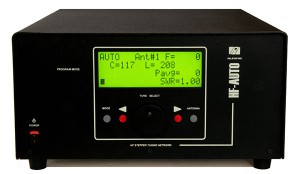I few months ago I bought a Palstar HF Auto, which is a stepper motor driven ATU with high power handling. Although I don’t run a big amp, I do tune my Tokyo HyPower into some strange loads, and I was attracted by the precision of being able to give the solid state finals an exact 50 ohm load quickly and easily.
Since I got the tuner I’ve been on a lot more bands and had a lot of fun dxing, in situations where I was getting nowhere fast with a small 100W remote tuner. About 400W is very helpful. The HF Auto is a very nice product but I really wanted to highlight how good the service from Palstar is too. Paul N8PH monitors the product’s reflector and has also been helpful with me on the phone when I had a calibration question. Below, I’ve copied Paul’s latest announcement about being able to store tuning solutions manually, which was a feature I really wanted.
Basically, highly recommended and well worth the bargain price, too!
In rev 1.19 we have provided an alternate method for storing a frequencywhich does not involve going to a selected or desired freq location twice( Also in rev 1.19 we have provided 707 mem locations for MARS operationthroughout the spectrum from 2 Mhz to 28 Mhz )* In AUTO mode apply low level single tone power tune the tuner to a selected or desired freq….for eg 14.200 Mhz….when complete then* Switch to MANUAL mode* Apply single tone power of 25 to 50 watts and use the tuning knob andalternatively adjust L and C to get the best swr that you like….then* With the single tone RF power still applied press the the RED to the RIGHT of thetuning knob and hold in for at least 2 – 3 seconds OR until the display shows the words “settings changed”* As soon as “settings changed” appears let go of the RED button AND remove the applied powerSwitch back to AUTO mode and you are ready to goRegards Paul N8PHPalstar Inc