OneDrive has a limitation whereby it cannot sync a path longer than 255 characters, and additionally it will not accept files with the following characters in the path:
/ \ > < : * " ? |
It won’t accept a space at the start or end of a filename, or a dot on the end of a filename. These are quite annoying if you’re using a Mac, as none of those restrictions apply to MacOS! I recently put this script together in PHP to resolve hundreds of such issues with a large structure of folders I wanted to backup. Doing it by hand would take hours, so I needed an automated fix.
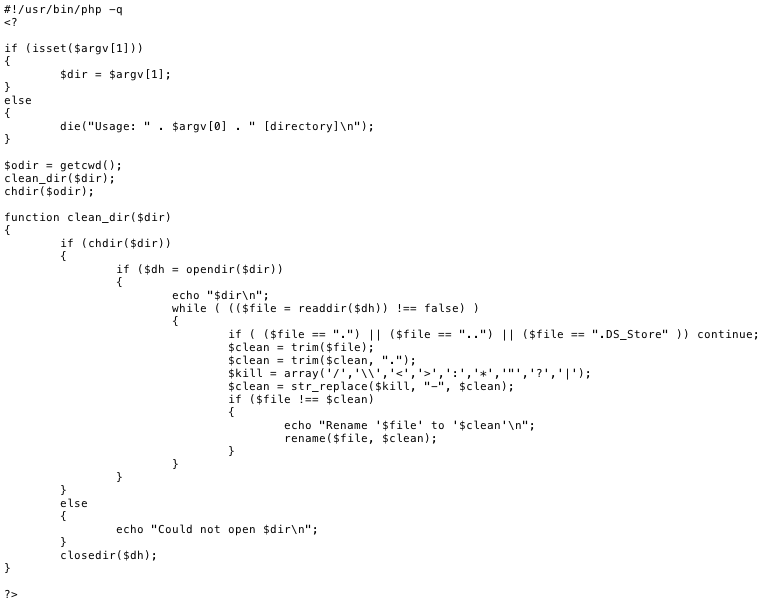
Script to fix Mac sync problems with OneDrive special characters
Please note: the content above is an image due to a problem with WordPress rendering it correctly! Here, as an attachment, is the PHP file: fix_onedrive.php
If you have a lot of folders to fix, you can call this recursively easily from the command line (ie. Terminal). Just save the script to a PHP file (I use fix_onedrive.php) and set the execution bits (chmod +x fix_onedrive.php). Then you can use the standard Unix find command to call this script over every folder:
find PATH_TO_ONEDRIVE -type d -exec ./fix_onedrive.php {} ';'
I am sure that a neater script – possibly even doing everything in AppleScript – would be effective, but since this worked for me and the only other fixes I saw cost nearly $200, I thought I’d better post it. Lastly, I must say I find it incredible that these restrictions exist in the first place, and hope that Microsoft are aware that they pose a significant barrier to those of us wanting to use OneDrive. Let’s hope it can be resolved properly in an update.
Around August 2015 I finally decided that OneDrive is fundamentally not right for me. The way it hobbles storage descriptors (and performance issues) are too severe, so even though it is a good free addition to an Office 365 subscription I abandoned it.
I have moved to Dropbox, where an annual 1TB subscription is £79. Considering the time I won’t be spending fixing it, I think this is quite good value!