Summary:
- Download the Folding at Home software
- Input our team, number 246763
- Part 2 of this article is now available here: https://g7vjr.org/2020/05/foldinghome-and-the-club-log-community-part-2/
Guest post by John Linford, G3WGV
Wherever you are in the world you must be, as I am, increasingly frustrated with the COVID-19 lockdown and, especially, the sun’s continuing reluctance to get its act together on cycle 25. If ever the services of the Palos Verde Sun Dancers were needed, now is surely the time.
Many of us are greatly affected by the Coronavirus response and perhaps feel rather powerless to do anything about it. This is how I was feeling at the moment that Michael, G7VJR announced his initiative to use Club Log’s considerable computing power to assist in COVID-19 research via Folding@home.
I decided to get involved! As it happened, I was speccing up a replacement desktop for my software development work, so this was the perfect opportunity to create a new PC that could also be useful to the Folding@home project. As I was waiting for the components to arrive, I downloaded the Folding@home software and installed it on my current development PC.
Within minutes I (or more precisely, my PC) was busy “folding” and, by so doing, making my own small contribution to the fight against Coronavirus! Since then my new PC has been built and it too is participating. The development PCs are fairly powerful machines, the new one especially so, and it has been fun to see how the project works, learning as I go.
Many other Club Loggers have joined in too. Michael helpfully set up a Club Log team and today there are 135 of us from around the world contributing to it. In the space of just six weeks the Club Log team has shot up to 900th place in a world-wide field of over a quarter of a million teams. Well done everyone!
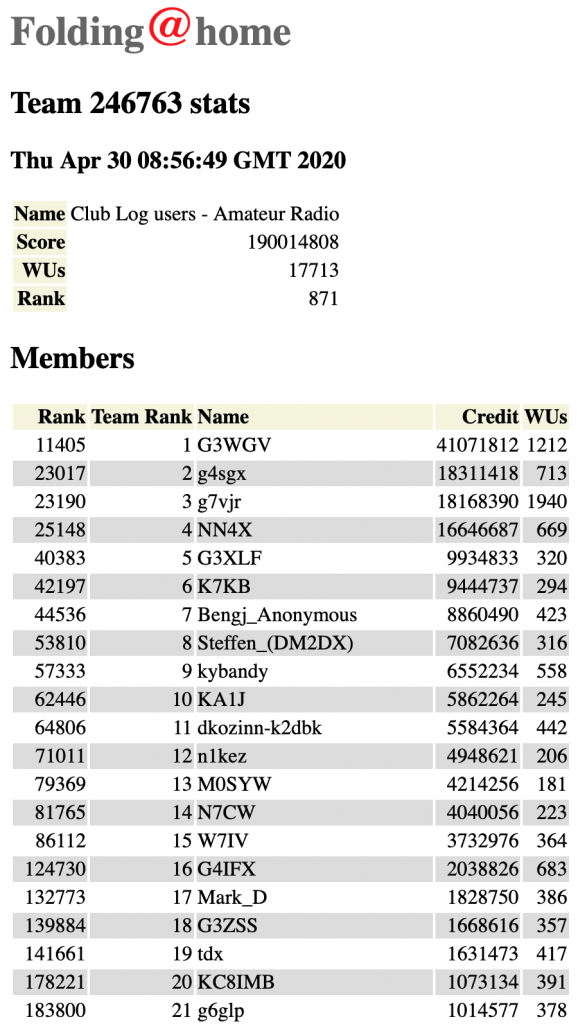
Would you like to join in? Here’s some pointers to get started.
Firstly, some caveats. Folding@home will run your CPU and/or graphics card hard! This means that your PC will need good cooling and it also means bigger electricity bills. My home electricity usage has gone up by around 10kWh per day. I think of it as my personal contribution to the fight against Coronavirus. If you are willing to have your system on 24×7 then this is of huge benefit – your PC will be busy doing useful work while you sleep!
The Folding@home app does gazillions of floating-point calculations and graphics cards are especially good at doing that sort of thing. So if you have a powerful GPU then it will get a lot of really useful work. CPUs are important too and will get worked hard but the scores you get will be lower than a good GPU for a given amount of work time (and electricity consumption!).
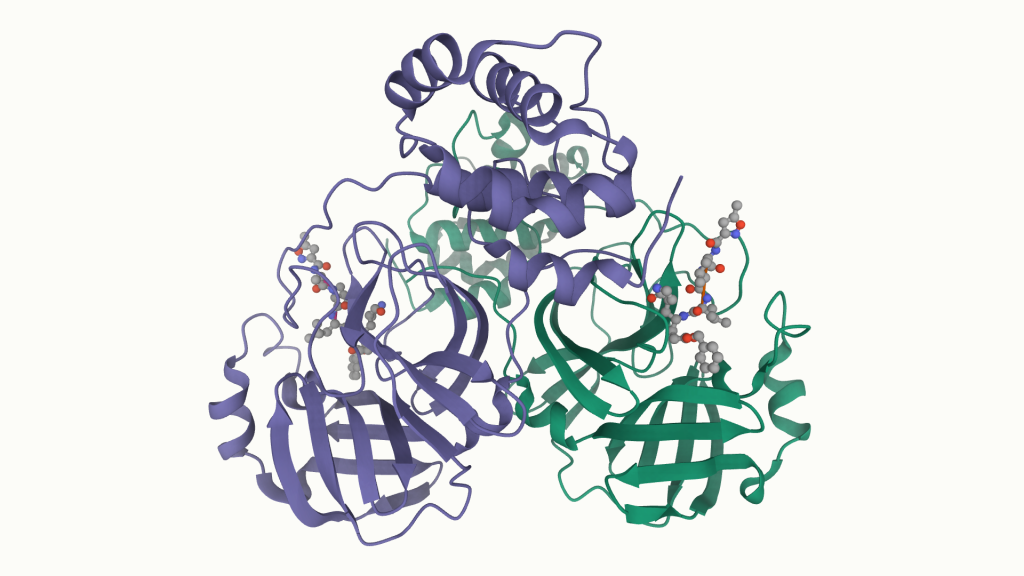
Leaderboards and scoring
Scores? Yes, Folding@home gives you a credit for every Work Unit (WU) your PC completes. This is in two parts: a base credit and a bonus that relates to how quickly your PC completed the task. If you have a high-performance system the bonus can be ten times the base credit or more, so powerful systems rack up the points very quickly. Credits are allocated on the basis of the usefulness of the WU, so they are a very good proxy for the research value of your contribution. And, of course, each team has its own league table, just like Club Log does.
OK, you’re going to give it a try…
So you’ve downloaded and installed the app. Now what?
The first time you run the program it will ask you to set a username. You might like to use your call sign, as many others in the Club Log team do. You should also at this point join the Club Log team. It is team number 246763. Save the details and away you go.
The Folding@home client running on your PC will open a web page in your browser, so you can see what is happening and exercise some control over it. One option you might like to look at early on is the drop-down menu marked “I support research fighting”. By default this is set to Any disease but you can change that as you wish. The latest version of the client (7.6.9) lets you select COVID-19 and that is what I have set.
Within a minute or two the Folding@home app will make its first request for work. Sometimes there are no appropriate WU’s available but fear not, that won’t last long: soon your PC will be busy folding.
The first ten WUs only score the base points. The Folding@home servers are getting to know your system and how reliable it is at returning completed WUs in good time. As you’re working towards your first ten WUs there is one more thing that you must do: request your personal Passkey.
The Passkey uniquely identifies you and is your gateway to greater recognition for your work. Bonus credits only apply if you have set a Passkey. Go to https://apps.foldingathome.org/passkey/create, enter your user name and e-mail address then click on Get Passkey. After a short while the passkey will turn up in your in-box.
In the task bar, find the Folding@home icon, click on it and select “Advanced Control”. This opens up a whole Pandora’s Box of goodies that we may look at in future briefings but what you want to do now is to click on the Configure button at the top left of the app window. In Configuration, select “Identity” and in the Passkey section enter the Passkey from the e-mail. It’s a big long beast and you have to enter it twice, so it’s easiest to copy and paste it!
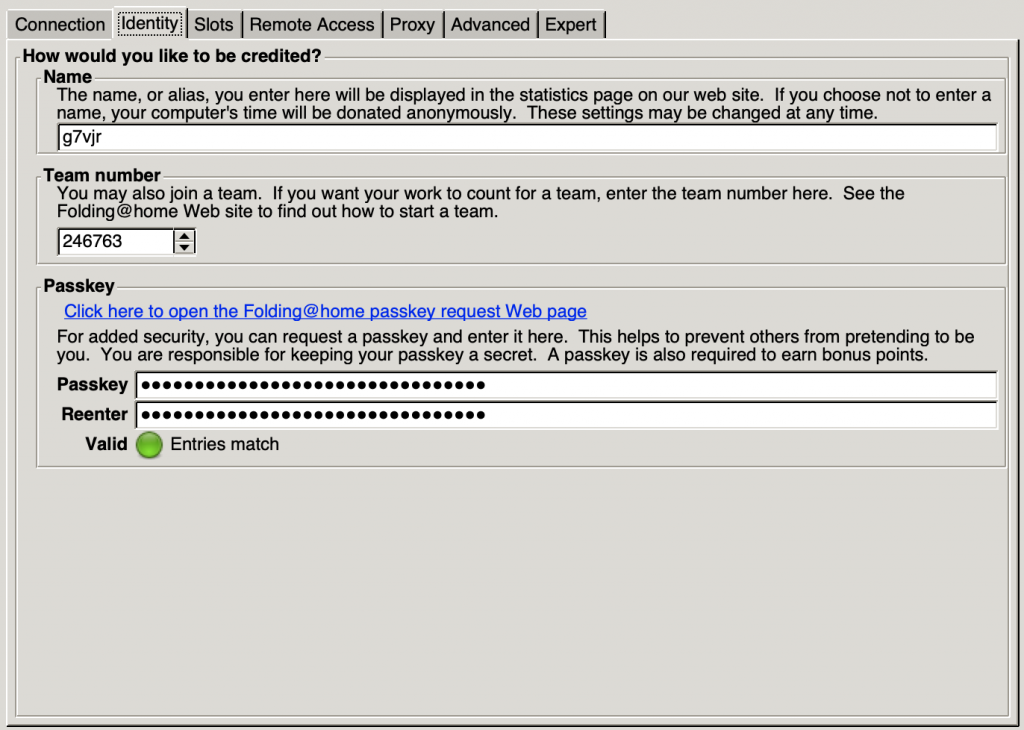
Done that? Great, you’re all set. The web page tells you how you’re getting on, with links to the Club Log team page. You can also do basic client management from the web page or, if you’re adventurous then there’s much more you can do in Advanced Control.
Good luck, thank you for joining the Club Log Folding@home team and making a difference.
73, John, G3WGV
PS: This article was inspired by a conversation between Michael and me about how to get more participation in the Folding@home project. If you found it interesting or useful then please let us know. It might become the first of a series of articles if there is support from the Club Log community.
Part 2 of this article is now available here: https://g7vjr.org/2020/05/foldinghome-and-the-club-log-community-part-2/